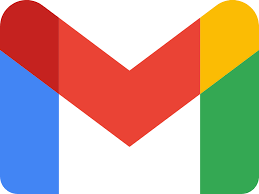How to borrow tablet computers at City Library
How to borrow tablet computers at City Library
Hublets are what we call our free-to-use portable tablet devices. They are available to borrow on Level 1 of City Library. You just need your library membership number and PIN to borrow one. You can use the device anywhere in City Library. Using a Hublet you can surf the internet, check your email, catch up with social media and search the library catalogue. Our Hublets are useless outside of City Library and will not work if removed from the building.
| With a Hublet you can: | |
|---|---|
| |
| Read eBooks or listen to eAudiobooks through the Borrowbox app (enter your library membership number and PIN), you'll need your own headphones |
|
| You can visit your favourite website or look at your social media feeds |
|
| Check your email |
|
| Use the camera to take photographs or scan documents |
|
Don't worry - all your personal data and files will be wiped when you return the Hublet to the shelf.
If you would like to give us feedback on our website, please complete this short online form.